Easymill: Easy CAM for turning and milling
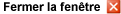
|
|
||||||||||||||||||||||||||||||||||||||||||||||||||||||||||||||||||||||||||||||||||||||||||||||||||||||||||||||||||||||||||||||||||||||||||||||||||||||||||||||||||||||||||||||||||||||||||||||||||||||||||||||||||||||||||||||||||||||||||
|
||||||||||||||||||||||||||||||||||||||||||||||||||||||||||||||||||||||||||||||||||||||||||||||||||||||||||||||||||||||||||||||||||||||||||||||||||||||||||||||||||||||||||||||||||||||||||||||||||||||||||||||||||||||||||||||||||||||||||
 Easymill is easy CAM Easymill is easy CAM Easymill is a CAM software package enabling programmers to optimise NC machining, it has been designed to be used at the NC machines. It is easy and effective and enables users to work independently, it also significantly increases machine production. The 2 major differentiators of this solution are:  The speed using and learning Easymill (virtually no training). The speed using and learning Easymill (virtually no training).  The low cost of implementation. (All-inclusive package: Video self-study and telephone support to start-off and
assistance for the development of post-processors ensuring full functionality). The low cost of implementation. (All-inclusive package: Video self-study and telephone support to start-off and
assistance for the development of post-processors ensuring full functionality).
It is for these reasons that Easymill has become a standard in 2D, 2.5D CAM and turning.  Functionality and Benefits Functionality and Benefits
 Post-processor Post-processor The post-processor configuration allows smooth control of all machines, regardless of their capabilities.  Need help, advice? Need help, advice? You can download our demo videos and some of our teaching videos free. We suggest you download and try Easymill for 15 days. We can also offer an online demo to allow you to evaluate the benefits provided by Easymill. Often we customise demonstrations with parts provided by yourself so that it becomes relevant to your needs and is not a ‘pre canned’ demo using artificial models. For technical support you have direct access to the producer and author of the software.  What you will not find elsewhere What you will not find elsewhere Easymill is designed for heavy use next to NC machines, so we place great importance on speed and ease of use. (Only a few seconds to produce an ISO program). One of our distinct advantages is our responsiveness. Major players in the market may provide you answers after many months (very often negative), we can act in a few days to include your needs as standard features of the software. A cycle does not correspond match your requirements? You need a particular machining path? Missing parameters in our post-processor? Defend your position with the head of development: by mail. . You are in direct contact with the software's author - a UNIQUE position!  Online Demo Online Demo If you want to know in 20 minutes whether Easymill is for you, contact us for a demonstration by phone. . No travelling, freedom to choose a suitable time, for a session identical to an on site demonstration. This step is also an opportunity to begin your own training. (Most important is to try Easymill yourself) then you can download the free software and use it on your machines. For the demonstration you can choose:  Either we show you how easymill works and then you try it. Either we show you how easymill works and then you try it. Or we guide you but YOU are driving the software. Or we guide you but YOU are driving the software. Request an online demonstration |
||||||||||||||||||||||||||||||||||||||||||||||||||||||||||||||||||||||||||||||||||||||||||||||||||||||||||||||||||||||||||||||||||||||||||||||||||||||||||||||||||||||||||||||||||||||||||||||||||||||||||||||||||||||||||||||||||||||||||


